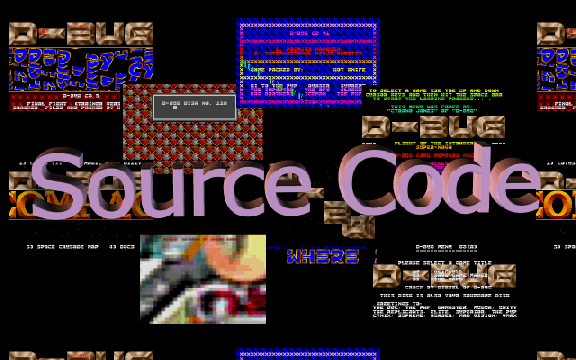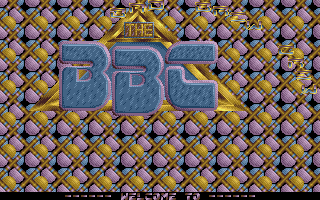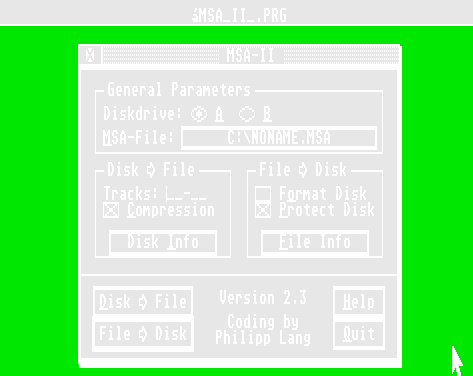D-Bug Menu Source Code Firstly we bring you the source code to some of our menus (all coded by Cyrano Jones).
You'll find the 68k source code for all the above menus in :- Apathetic Games Source Code The entire source to Cyrano Jones Apathetic Games awaits. Who are D-Bug ? The core members of D-Bug were present at the dawn of the ST scene. Was (Not Was) & LSD were the first crew to start compacting games onto one disk. In the early days there was very little competition e.g. Birdy/SCC and FOFT. Was (Not Was) changed his name to Vapour when Automation was formed. Automation combined the talents of LSD and Vapour along with new members such as Neil of Cor Blimey Not 'Arf, The Unnameables (The Law, Dack, Phill & Frodo), The BBC (Andy The Arfling, The Pilot and later Appollo and The Law) and Sharaz Jek. At this stage Automation dominated the compact market with the only real competition coming from The Medway Boys and FOF. A few years later the Pompey Pirates emerged as useful competition. This is when the legendary Automation - Pompey war commenced, Various attacks by both sides were made culminating in the Automation 2.3r packer been released by Pompey with Automation retaliating with the release of Pompey's 1.5 packer. Aaah happy days. D-Bug was formed just after the scene and ST had peaked. A change of crew name signalled a change of members name also. Vapour (aka Was(Not Was) became Hot-Knife. The Law (who had left Automation for a spell to join The BBC) became Cyrano Jones. Appollo also of The BBC became Iceman! Later a couple of new members joined - Grazey who had ripped many tunes for their menus started to compile menus and do the odd hack, his new name was Showaddywaddy. NJ Zapp friend of Cyrano also joined. Finally Neil of CB also did the odd hack. So the founder members of Automation were back in a small crew again (minus the hangers on) all these years later. In the early noughties only Showaddywaddy remained :(( Well that's not quite true. The Law was still in contact but just liked to reminisce about the old days and wasn't really active anymore. The last thing he did ST wise was to release a screen for Oxgene's Nostalgic demo. Was (Not Was) is like Jupiter, with a 6 year orbit which sees him making contact for a short spell then disappearing into the darkness for another 6 years. Then around early 2004 Mr Jones made a comeback (afterall he had made it into an art form, hadn't you Mr Disaster Zone). By 2006 our ranks had swelled to 3 with GGN joining our happy band. Hard-drive and Falcon fixes followed. By 2007 we were 5! Mr Dubmood joined , finally answering Vapours regular plea for a musician and not forgetting Melcus who only does the hard stuff!! How do I play the downloads !!? All our menus are stored in ZIP/MSA format. I'm sure everyone knows that ZIP is a compression utility. MSA (Magic Shadow Archiver) is an Atari based archiver which stores a whole ST disk as one file. This file can then be used to create an ST disk or used with an ST Emulator. Here we have attached various different programs that deal with the MSA format on ST. Choose the one that suits you best. Using the menus on a PC The MSA file can be used directly with today's ST Emulator. For a full explanation read the documents supplied with each emulator. The leading ST emulators are :- STEem engine http://steem.atari.org Using the menus on a ST This is slightly more complicated! If you have a hard disk connected to your ST then it's easy. Just copy the files onto your ST hard-drive then use MSA to read the file and write it back to a floppy disk.
However if you don't have a hard disk then it gets rather messy. Nearly all the MSA files are in excess of 720k , this is because our menus are a larger capacity than normal ST disks. This means you can't simply copy the MSA file over to the ST. Not to fear though, there are a couple of methods you can use to manage this. a) You can use the Splitter suite. More specifically you can use the pc executables to split the MSA file into smaller chunks (less than 720k), copy it to floppies and then join it back using the atari executable. If splitter doesn't run on your PC, you can use ARJ PC and ST versions to split (and compress) your files (quick tutorial: Get arj32.exe from that archvie, put it in the same directory of the files you want to split -or put it in your windows directory- and from a command prompt type: "arj32 a split.arj -v720 menu.msa", replacing 'menu.msa' with the file you want to compress). Now, in order to join it you either should have pre-formatted a 820k disk (you can use a tool like Fastcopy Pro to do this), or join the MSA into a RAMdisk (Vdisk is one of the better ones, you can rename it to .acc too!) if you have 2 megabytes of memory. b) If your PC has a serial port, then you can buy or build a null modem cable, and use the Ghostlink suite. Then you can run one of the MSA programs on the ST and open the .MSA files directly from the PC. No dodgy disk swapping needed! c) There are a few programs that can write 10-sector disks directly from your PC. The program we had best results with is HD-Copy. It manages to run on all Windows flavours so far. In order to use it though, you'll need to convert the MSA files to plain sector images, so you'll need a utility like MSA2ST. Note: There is a program called FloImg that claims to be working perfectly and can read/write disks on the PC. D-Bug strongly discourages the use of this program, as it is known to wipe out whole Windows partitions without any sort of recovery!!! If you've got any more questions you would like answering please email D-Bug, or use the Cforum. |
|---|