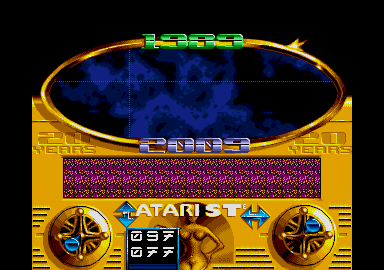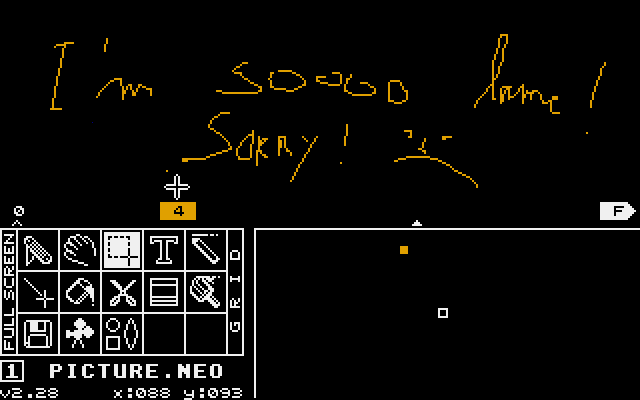Post by dan on 14.07.09 at 10:47:47
Hi guys,
guessing you already followed this thread, but are not up to date towars the "second mainmenu" i will give you a short summary of our achivements:
Some months ago, RA_pdy and myself started with a second mainmenu for this great production.
The grafix and main design seem to be ready by now.
The lucky thing is: "you can be part of it" :o
The idea behind is as follows:
Every crew, who supports the megademo with a screen is free (!) to enter a logo for the "second mainmenu". There are few restricitions to sending in a logo to make it fit in the general concept.
Here is the simple BETA-grafix for the menu:
Have a look at the static: In this box you are free to display the logo of your crew / The name of the screen or anything we haventīt even thought of. The restrictions to the logo are:
1.
Size (x/y) 256*38
2.
Colors:
--------
Color 0 - 0,0,0
Color 1-3 -free
Color 4 - E,A,0
Color 5-E -free
Color F - F,F,F
3.
Please use the common formats as: PI1
We will be happy to receive some nice and creative logos... ;D
Dan
 Blank_008.bmp ( 303 KB | Downloads )
Blank_008.bmp ( 303 KB | Downloads )
guessing you already followed this thread, but are not up to date towars the "second mainmenu" i will give you a short summary of our achivements:
Some months ago, RA_pdy and myself started with a second mainmenu for this great production.
The grafix and main design seem to be ready by now.
The lucky thing is: "you can be part of it" :o
The idea behind is as follows:
Every crew, who supports the megademo with a screen is free (!) to enter a logo for the "second mainmenu". There are few restricitions to sending in a logo to make it fit in the general concept.
Here is the simple BETA-grafix for the menu:
Have a look at the static: In this box you are free to display the logo of your crew / The name of the screen or anything we haventīt even thought of. The restrictions to the logo are:
1.
Size (x/y) 256*38
2.
Colors:
--------
Color 0 - 0,0,0
Color 1-3 -free
Color 4 - E,A,0
Color 5-E -free
Color F - F,F,F
3.
Please use the common formats as: PI1
We will be happy to receive some nice and creative logos... ;D
Dan