Hello,
Love all the HD/030/TT/Mega STE patches to many of the classics.
I was curious if there is a nice graphical front end that exists that could be used to select and launch all these games?
I use a frontend called mamewah on an arcade cabinet I built and think something similar would be very cool on the Atari machines. I use mamewah to launch various Windows versions of retro remakes of classics on the arcade machine.
Here are a couple screenshots of the frontend under windows. The ST version is void of any titles in the menu, but the jaguar version gives you an idea of how it works.
http://mamewah.mameworld.net/images/snap/atarist.jpghttp://mamewah.mameworld.net/images/snap/atarijaguar.jpgBasically it is just a menu that you can scroll up and down and whatever game title is highlighted it shows a screen shot to the right.
Something like this (on a smaller scale so it works with ST/STE/TT/Falcon would be awesome. Something that allows you to scroll up and down through a menu with the joystick and see screen shots on the right and let the user hit fire on the joystick to launch it. Would probably make sense to support the up and down arrow keys and enter to launch also.
Not sure if anything like this exists currently, or if there is any interest in something like this beyond just me. I know there are some text based launchers that could do this, but the graphical approach with a screen shot makes it nice for people who aren't as familiar with all the ST titles to see a pic of the game and that might draw them in to play it.
It seems like with all the HD patches, and already HD installable titles it would be a useful front end.
The TT and Falcon could do better resolution front ends, but it would still be useful on the ST's also.
Curious what others think?
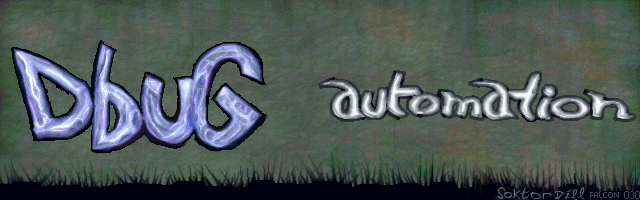





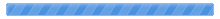

 Pages: 1
Pages: 1
 Does a graphic launcher exist for these HD fixes? (Read 807 times)
Does a graphic launcher exist for these HD fixes? (Read 807 times)