Ooookaaay,
I admit that the guide I wrote on the d-bug pages isn't too comprehensive, or describes everything in detail (it's probably cos I wrote it at work one day

), so I'll try to explain stuff here with more words! Take notice that most (if not all) of the tools I mention below can be found on the extras page.
Writing the disk images on a STIn order to fit more stuff in 1 disk, it was customary for all crews (even game companies) to format the disks with 80 up to 82 tracks and 10 sectors. This is different from the standard 80 tracks, 9 sectors that DOS/Windows uses.
In order for people to districute the disks back then from the days of BBSes, certain programs were used that took a sector dump of the disk and wrote it in one single file. One of the most common programs was Magic Shadow Archiver, or MSA for short. Emulators get to use this format and it's prefered by most, as it offers a sort of compression of the image, so it becomes a bit shorter in space.
So, in theory, if you could format a 800-820k disk in windows, slap the msa file on a disk, fire up MSA on the ST, and then un-MSA the file onto another disk. And this did indeed work on Windows 95 and 98. However this doesn't hold for Windows XP: any custom formatted disk cannot be read or written correctly (seems they used older code built into Windows NT or something like that, but it doesn't matter).
So we're stuck with 720k disks on Windows XP (by the way, you can format a disk by opening a command prompt and typing "format a: /t:80 /n:9" - the standard formatting routine only formats 1.44mb disks). So, how do you transfer a 800+ kb file from floppies? Well, the answer is by splitting the file into 2 chunks (less than 720k), slapping them into 2 floppies and joining them into a 800+ k floppy on a real ST (btw, you can format a disk with that capacity using FastCopy Pro). Also, if you have 1mb ram, then you can create a ramdisk on the ST and join the file there, less disk access

.
Writing the disks using a Ghostlink cableThis is a much better way to do things. You just need to get a null-modem cable (lots of hardware stores should have this pre-built), or you can make one yourself (schematics are spread across the net). Your PC will probably have a 9pin serial port, and your ST has a 25pin one, so you need a 9pin to 25 pin female to female cable (if I'm not mistaken).
Then you can connect the cable to the ST and PC and use a special program called Ghostlink, which has a PC and a ST executable. This program, when set up, maps a ST drive letter to a PC partition (i.e. you can see a PC hard disk from the ST desktop). Transfer speed for ST should be set to 19200 baud for a plain ST.
So you can fire up MSA on the ST, place the disk images on a directory in the drive you want to map on the PC, then have MSA to read the images directly from the PC and write them to floppies!
Writing the disks from a PCBut wait! That's not the only option available! There are actually some programs that can write the disk image directly from the PC to a disk! HD-Copy is one of them, and it has proven reliable and worked in every Windows version I tried it on (even XP!). The only drawback with that program is that the image must be in raw format (I.E. not MSA), so you need to use a tool (for example MSA2ST) to do that. This method should actually be tried first, and then fall back to the others if not working for you.
(btw, there are more programs that try to do that, if HD-Copy is not working for you then let me know and I'll post some more).
The hard drive solutionThere are lots of paths to go from here if you choose that route.
The simplest one is to buy a megafile, which plugs straight to the ST port and works almost effortlessly. However there are drawbacks: Firstly the drives shipped with the Megafiles are old, slow and small and in many cases defunct. Also, finding replacement for those is a bit on the difficult side (you need to find an RLL drive, these stopped manufactuing many many years back).
Another solution is getting hold of a SCSI box and using an adapter like the ICD Link, Link 2, Link Pro, Link 95, Link 97 etc. to connect the st to any SCSI/SCSI 2 drive. There you have plenty of drives to connect your ST to, and usually things work rather easily. Acquiring the necessary hardware though is a bit tricky, especially the host adapter. (BTW, if you do get the above configuration you can invest on a SCSI-to-IDE adapter which will let you connect all IDE devices to your ST! I have succesfully installed a CF reader into such an adaptor and now I have a CF solution built into my TT

)
Something that I haven't mentioned so far: getting a hard drive is ok, but many games will not play off the hard drive. That's why we have started the patches page, in which we post games that have been treated so they can be ran straight from hard drive. But, as fast as we try to be, we are only 4 and the games are hundreds...
SummationWell, not much to say here. i'd advise you to try to write the floppies from a PC using HD copy. If that fails, try the copying files to the st and using MSA method. One of those is bound to work.
Finally if you get the Atari buzz and want to go one step further, then invest on a hard drive.
Whatever you choose, I wish you success, and don't hesitate to bug me (or the rest of us) with your questions.
*Phew*!
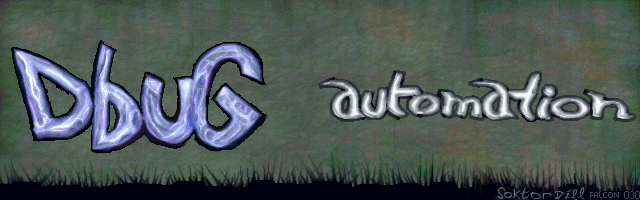





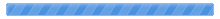

 Pages: 1
Pages: 1
 Making floppies for using in a real ST? (Read 1317 times)
Making floppies for using in a real ST? (Read 1317 times)