03.05.24 at 10:31:43 (UTC) |
|
| Welcome, Guest. Please Login or Register |
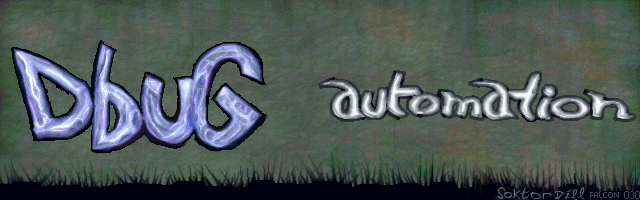
|
|
D-Bug: The ultimate cure against bad floppy disks 
|
| D-Bug & Automation Forum › D-Bug & Automation Forum › ST/STE/MSTE/Falcon/TT Patches › Fings Wot I have noticed |
| « Board Index ‹ Board ^Top |
D-Bug & Automation Forum » Powered by YaBB 2.6.0!
YaBB Forum Software © 2000-2024. All Rights Reserved.





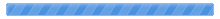

 Pages: 1
Pages: 1
 Fings Wot I have noticed (Read 775 times)
Fings Wot I have noticed (Read 775 times)