Music in VBL Interupt:
pea supercode(pc)
move.w #$26,-(a7)
trap #14
lea 6(a7),a7
clr.l -(a7)
trap #1
supercode
moveq #0,d0
bsr music
move.l $70.w,-(a7)
move.l #vbl,$70.w
move.w #8,-(a7)
trap #1
add.l #2,a7
move.l (a7)+,$70.w
move.l #$8080000,$ffff8800.w
move.l #$9090000,$ffff8800.w
move.l #$a0a0000,$ffff8800.w
rts
vbl movem.l d0-a6,-(a7)
bsr music+8
movem.l (a7)+,d0-a6
rte
music incbin "jetset.max"
even
Music in Main loop:
pea supercode(pc)
move.w #$26,-(a7)
trap #14
lea 6(a7),a7
clr.l -(a7)
trap #1
supercode
moveq #0,d0
bsr music
move.l $70.w,-(a7)
move.l #vbl,$70.w
loop bsr music+8
move.w vbl_tick,d0
.hold cmp.w vbl_tick,d0
beq.s .hold
cmp.b #$39,$fffffc02.w
bne.s loop
move.l (a7)+,$70.w
move.l #$8080000,$ffff8800.w
move.l #$9090000,$ffff8800.w
move.l #$a0a0000,$ffff8800.w
rts
vbl movem.l d0-a6,-(a7)
add.w #1,vbl_tick
movem.l (a7)+,d0-a6
rte
vbl_tick dc.w 0
music incbin "jetset.max"
even
According to Remo, interupt works too fast, Main loop is ok. Looks like a confirmed HW fault to me?
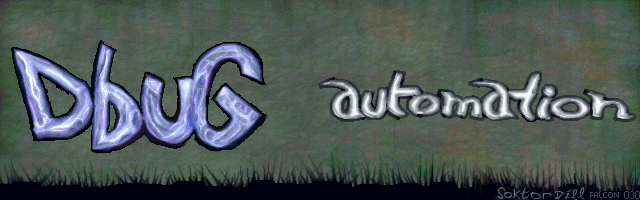





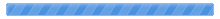

 Pages: [1]
Pages: [1] 
 (M)ST(E) Double VBL (TwinSync) Bug and Solution (Read 5919 times)
(M)ST(E) Double VBL (TwinSync) Bug and Solution (Read 5919 times)