Quote:*Edit*I loaded the .st files into new depacker and it said the files are probably unpacked or a new packer was used.Then, it gave me no options to do anything.What process do I need to follow?
Ok, since you will use steem you can do the following (example given for phantasie 1):
a) Create a partition in steem
b) Make a directory on that named 'phant1' for example
c) Boot in GEM, mount the .st image in drive a, then copy all of the disk contents (not the .st file) to the directory 'phant1'
d) Load new depack, press 'load', then go inside directory 'phant1', and click ok. Don't select any files! Then the file selector will appear again, so go ocnce more into 'phant1' and click ok. Again, don't select any files. New depack will start loading and unpacking automagically all files recursively.
e) If you do this correctly then you can switch to low resolution, go to 'phant1' and double click on the executable. The game will load (note that there shouldn't be any background flashes now

) and function as it should.
If you're still baffled, just tell me and I'll prepare a couple of zips for you!
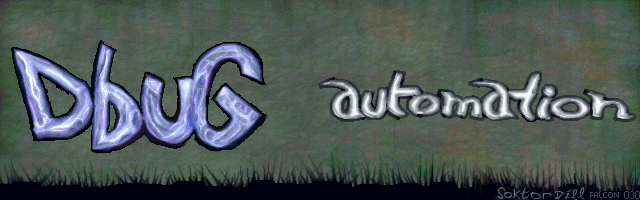






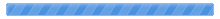

 Pages: 1
Pages: 1
 Found Glitch on 2 Disks--Need Help Please (Read 5416 times)
Found Glitch on 2 Disks--Need Help Please (Read 5416 times)